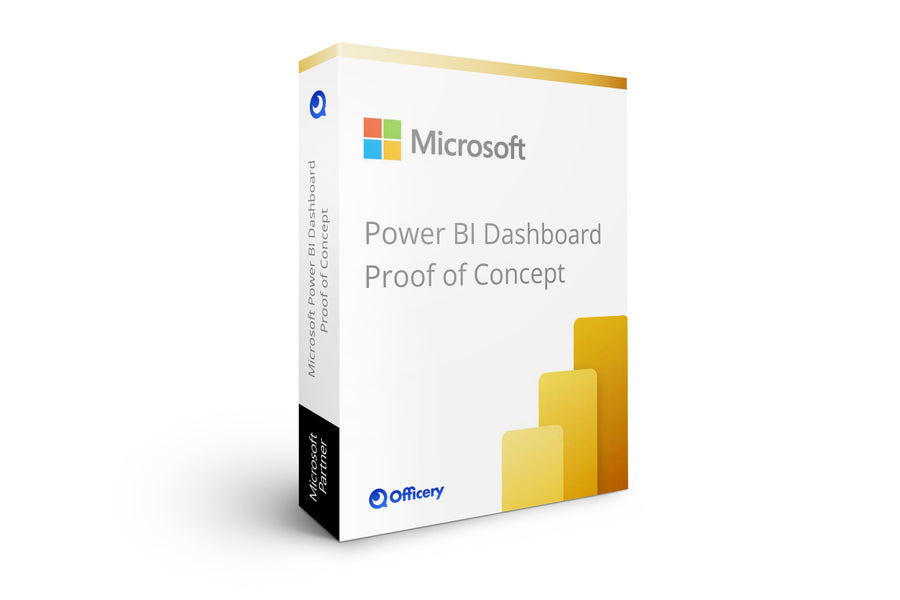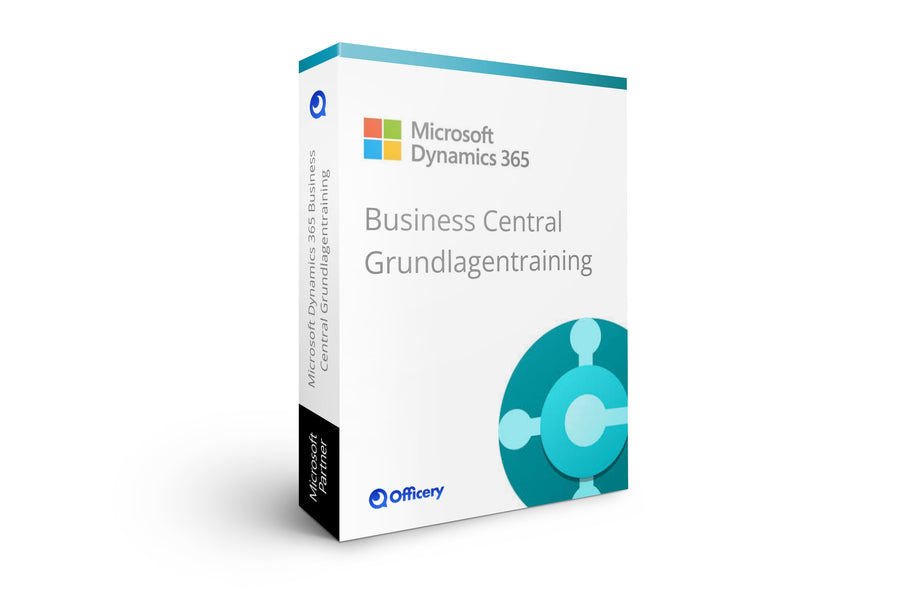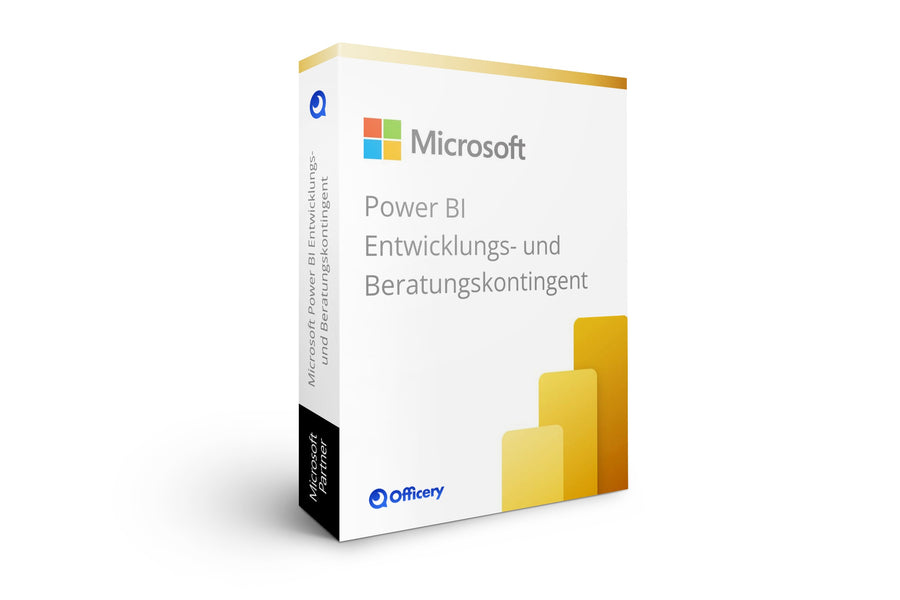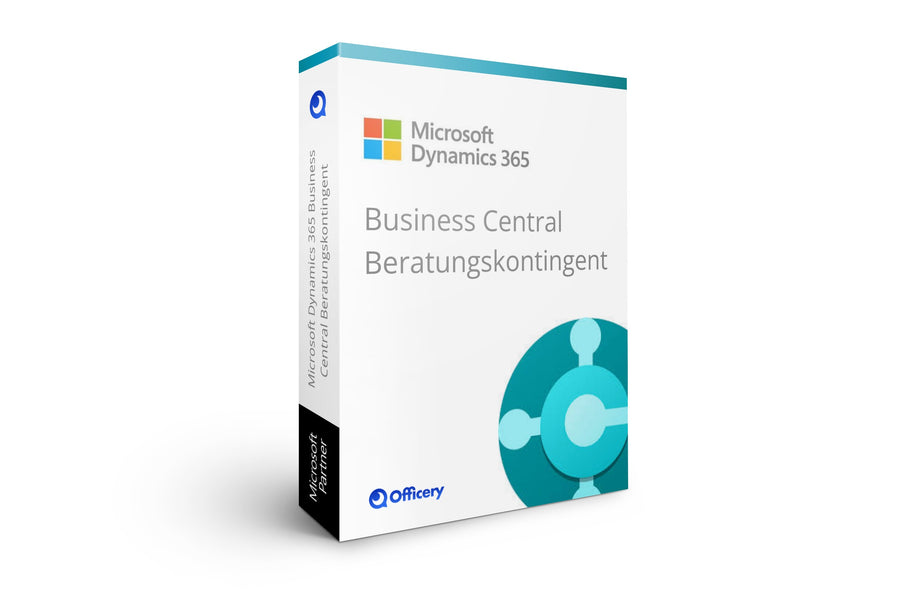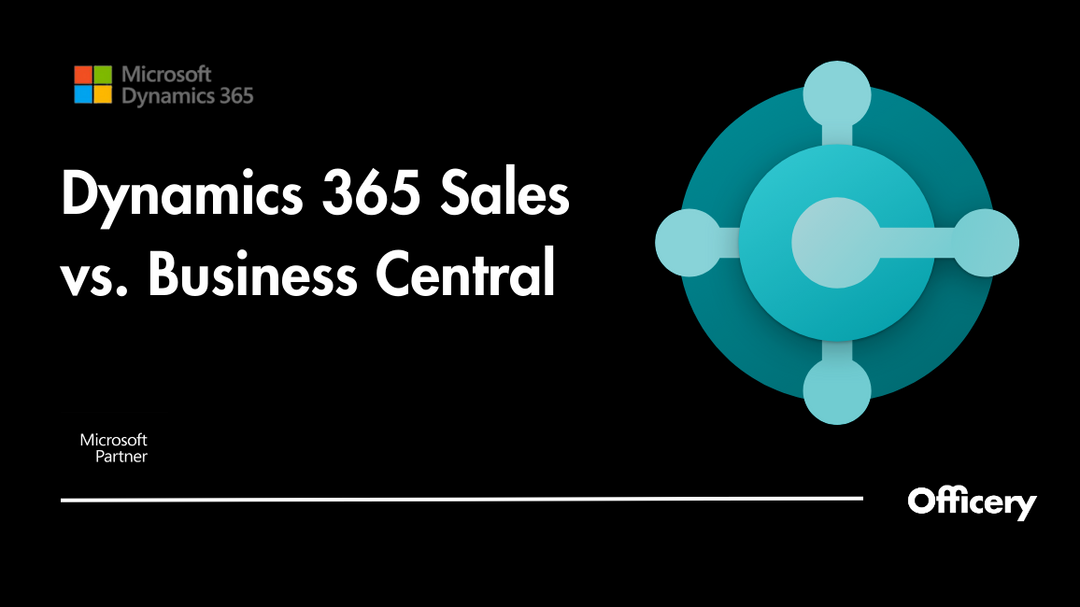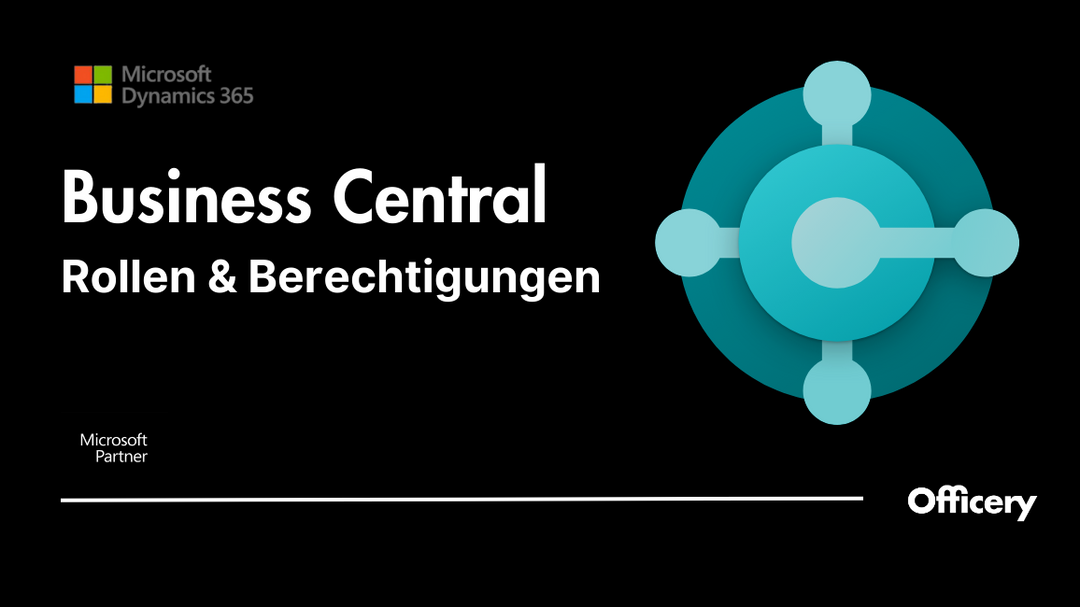Virtual meetings with more fun: Really virtual meetings

Online meetings are now an essential step in creating a collaborative culture that is at the heart of 21st century organizations.
Virtual meetings are a fantastic way to bring teams together and retain top talent. The only downside is that it adds another layer of complexity to your Zoom, Jitsi or MS Teams meeting.
The right equipment for video conferences and smooth communication can be a challenge. Working in virtual teams is wonderfully easy - you just have to know how.
In this article, we will show you how you can use video conference cards to successfully lead virtual teams and bring more fun and relaxation into every video conference.
Table of contents
- Plan your meeting like a pro
- Discuss technical glitches with style
- Loud noises in the background! Please mute!
- I can not hear you! Is it me or you?
- picture frozen? Or is my internet connection to blame?
- Things you can do to encourage discussion and participation in online meetings
- Green light for good ideas
- I see red: recognize need for discussion
- The card for your flash of inspiration
- The STOP sign in every online meeting
- The mood cannon
- What to do when there is nothing new to say?
- This is how you loosen up every meeting
- "I'll be away for a while"
- The quiet exit
- For more fun and communication
Plan your meeting like a pro
Instead of just having an open meeting, it's often recommended to send an agenda to attendees before the meeting.
This may make sense for online workshops in which work is result-oriented. An agenda is also a must for information events.
But does an agenda have to be sent out for every meeting?
The answer: it depends!
Many companies offer online meetings, which are about the general exchange of colleagues and a relaxed conversation is in the foreground. Here you will be informed about the current status of current projects.
Our recommendation for video conferences: Think in formats!
A video conference is not always a good idea; an e-mail or a phone call can usually be sufficient for short discussions.
Which formats should your video conferences cover or what purposes should video conferences serve?

Here are some video conferencing formats:
- information event, such as B. Stand ups, staff meetings
- Coffee talk: relaxed exchange among colleagues, small talk
- Weekly: Team meetings, prioritization of current TO DO's in the team
- Online workshop: Joint development of questions and the answers
In another blog post, learn 5 tips on how to look more professional in your next video conference .
When planning your meeting, you need to be aware of what format the meeting falls under and whether some preparation is required.
Depending on the format, you send an agenda and very importantly - the invitation link to the online meeting - to the participants by email.
The invitation link is often forgotten. Participants have to search for a link in their many emails and are late.
Discuss technical glitches with style
Especially at the beginning of a video conference, some participants experience technical problems.
Sentences like "Can you hear me?" and "Is my camera on?" everyone knows and should be a thing of the past after more than a year of home office.
A meeting should begin with a warm welcome from all participants.
Video conference cards are helpful to inform other participants about technical problems anyway!
Simply select the appropriate card and hold it up to the webcam. Here are a few tech glitches cards you can use without interrupting the ongoing presentation:
Loud noises in the background! Please mute!

Someone is typing loudly on their keyboard and you can't identify who that might be.
The person is made aware of this as soon as several participants hold the same card in the webcam.
I can not hear you! Is it me or you?
The speaker cannot look into the chat because he is presenting.
You realize you're the one with the technical glitches as soon as you're the only one holding up the card.
picture frozen! Or is my internet connection to blame?

Similar to the previous card: To check whether the technical fault is with the lecturer or with oneself.
Things you can do to encourage discussion and participation in online meetings
A workshop thrives on active participation and lively discussions. This is where your top talents put their heads together to work out solutions to problems as a team.
As a digital leader, you need to ensure your teams and managers are using video conferencing effectively and encouraging discussion and participation.
That's why we've created a simple way to moderate online meetings in a targeted manner and at the same time ensure more active participation: with video conference cards !
Thanks to the intuitive design and the well-known emojis, the video conference cards accompany, support and motivate all participants to actively participate in the solution-finding process.
The following communication cards are suitable for promoting discussions and getting a picture of the mood in your team:
Green light for good ideas

I see red: recognize discussions

The card for your flash of inspiration

A participant does not express any rejection, but would like to add further important information to a statement or argumentation of the previous speaker. To do this, the person can hold up this green card and use this card to signal that they would like to go one step further.
The STOP sign in every online meeting
This red card clearly shows that they are not coming.
As a moderator, pay attention to this red card to complete a point in a discussion and then repeat important points.
A short summary and your question about what was specifically not understood helps other participants to participate in the discussion again.
By briefly repeating the points mentioned so far, you also check the accuracy of the information and whether others have the same understanding as you.
The mood cannon
Motivates all participants to implement their ideas and encourages them in their actions.
What to do when there is nothing new to say?
Discussions that no longer have anything to do with the actual topic should be stopped as early as possible.
But in most cases it is difficult to interrupt someone's flow of speech abruptly.
It is better to signal the speaker that he is no longer with the actual topic by politely holding the GAME CHANGER card. We turn in a circle .
That way no one feels offended and, above all, communication is appreciative and effective .
This is how you loosen up every meeting
At the latest with this card, all participants agree! A previous "no" now definitely becomes a "yes".
Use breaks strategically to break up a meeting and give participants space to think.
In longer meetings, we recommend planning a short break for you and your participants after one hour at the latest.
"I'll be away for a while"
One's own absence during a meeting can be excused in a charming way. Everyone knows that the person will be away for a moment without the person having to interrupt the presenter.
The quiet exit
Design team meetings with fun and humor
Video conferences and online workshops can be a lot of fun - provided the communication is right! This requires good virtual leadership that enables successful virtual teamwork. Make your team meeting casual and entertaining.
With this moderation card set, your team can get involved in discussions and coordinate ideas despite the physical distance. Whether for virtual conferences, online training, or for a virtual workshop: good moderation is always important.
Use our video conferencing cards to make meetings more interactive and fun for everyone involved. The moderation cards complement every moderation case and can quickly solve the communication problems of you and your team.