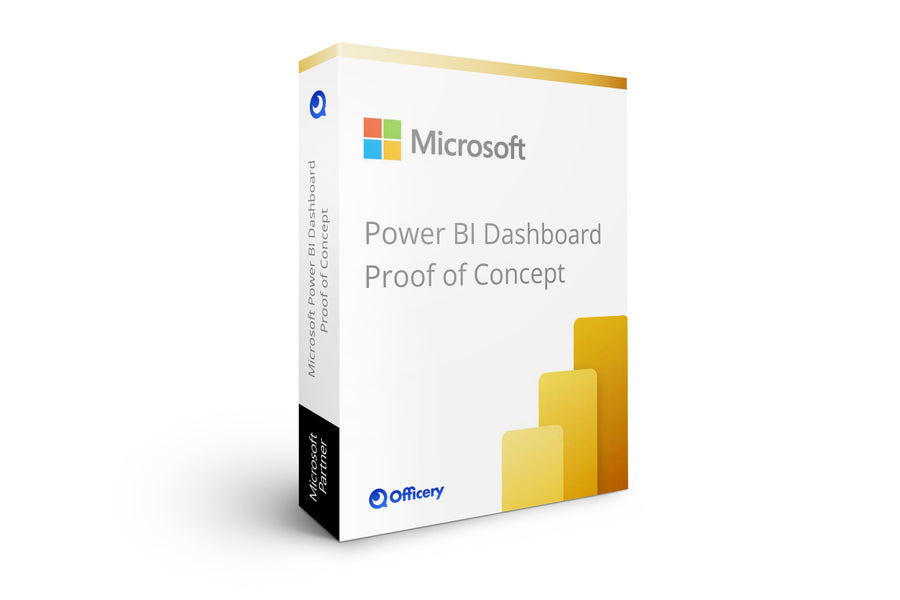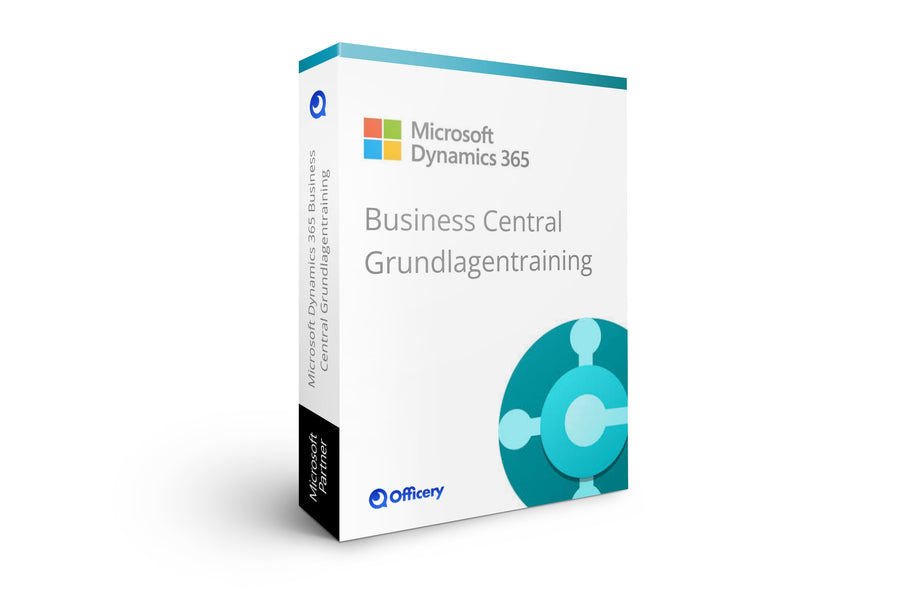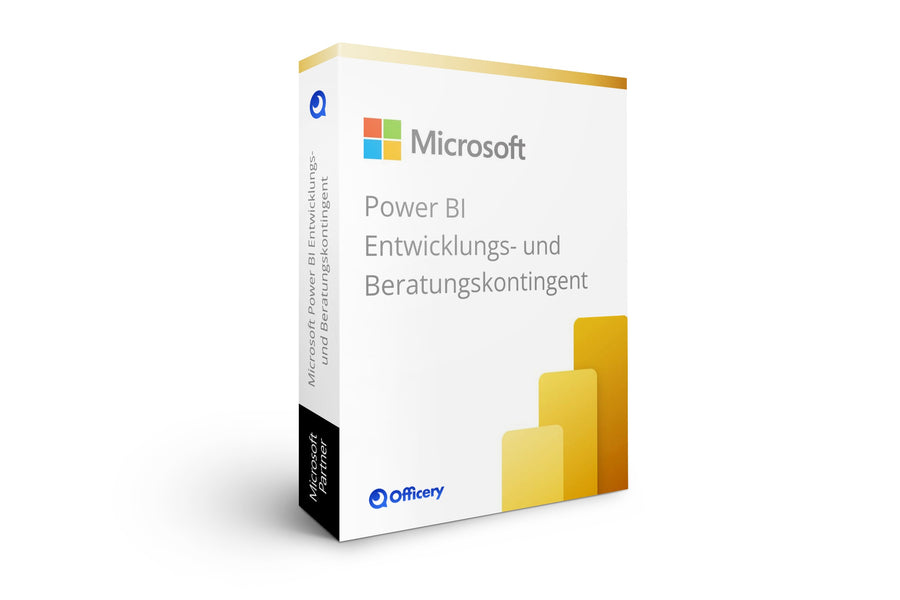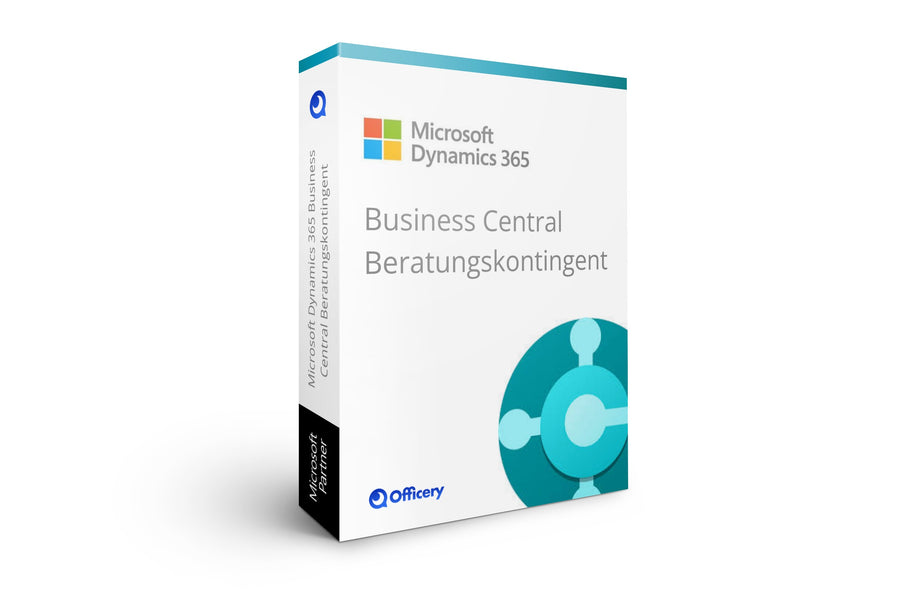Our video conference backgrounds: Officery HD
Officery HD are our virtual background images for Zoom, Microsoft Teams, Webex, Google Meet and Co. With Officery HD you ensure that your company is professionally represented in every contact with customers and at the same time protects your privacy.
After you place your order, our software will start placing your logo on the background. This process usually takes no longer than 5 minutes.
After your wallpaper has been created, you will receive a shipping notification email titled "A shipment from the order is on its way" which will contain the link to download your virtual wallpaper.
If you cannot find your background, contact us via our contact form .
Here is the explainer video .
1. Open Zoom and click on Settings. You can find the settings via the cog under your profile picture.
2. Open the Background & Filters menu.
3. Click the plus button to add your Officery HD.
4. Now select your Officery HD. Done! Now you can inspire your customers and colleagues in Zoom with your own professional background.
Here's the picture guide .
In this example, Officery HD Gray was used.
Here is the explainer video .
1. Start a video conference and go to background filter
2. Click on the plus icon and upload your Officery HD.
3. Select your Officery HD. Done! Now you can impress your clients and colleagues in Microsoft Teams with your own professional background.
Here's the picture guide .
In this example, Officery HD Runway was used.
Here is the explainer video .
Open Google Meet and select a video conference.
1. Click on your settings at the bottom right.
2. Go to Change Background.
3. Click the plus icon and upload your Officery HD.
4. Now select your Officery HD. Done! Now you can inspire your clients and colleagues in Google Meet with your own professional background.
Here's the picture guide .
In this example, Officery HD Till We Collab was used.
Here is the explainer video .
1. Go to your profile picture on Skype and click Settings.
2. Go to the Audio and Video menu.
3. Click on the plus icon and upload your Officery HD.
4. Now select your Officery HD. Done! Now you can inspire your clients and colleagues in Skype with your own professional background.
Here's the picture guide .
In this example, Officery HD HQ was used.
Here is the explainer video .
1. Go to your profile picture.
2. Click on Settings.
3. Click on the Video menu.
4. Click on the plus button and upload your Officery HD.
5. Now select your Officery HD. Done! Now you can impress your clients and colleagues in Webex with your own professional background.
Here's the picture guide .
In this example, Officery HD Consultants was used.
It's best if your logo is on a transparent background. When uploading your logo, please make sure that the proportions of your logo are correct and that the file size does not exceed 512kB. Also, don't upload pixelated or low-quality logos.
Some apps only allow virtual background images from certain smartphone models and app versions. To find out whether you can also use Officery HD in your video conferencing app, we recommend checking your app settings.
Shipping and delivery
As soon as we have shipped your order, you will receive a tracking number from us, which you can use to check where your package is at the moment.
You can find information about this here .
You can find information about this here .
You can find information about this here .
As long as we haven't sent your package yet, this is possible. Contact us as soon as possible using the contact form so that we can take your desired date into account.
Returns and Exchanges
You can find information about this here .
You can find information about this here .
You can find information about this here .
You can find information about this here .
payment methods
Here you will find information about our payment methods, gift vouchers and your bill.
You can find information about this here .
Yes! You can find our gift vouchers here . We offer vouchers from 10€.
If you are a private person, please contact us via our contact form .
Corporate customers will automatically receive their invoice from us by e-mail the following day at the latest.