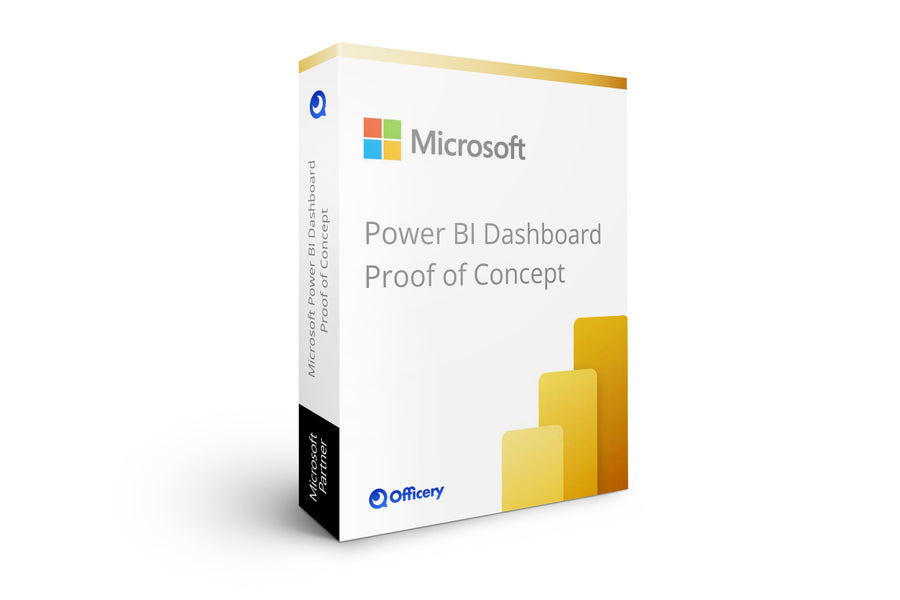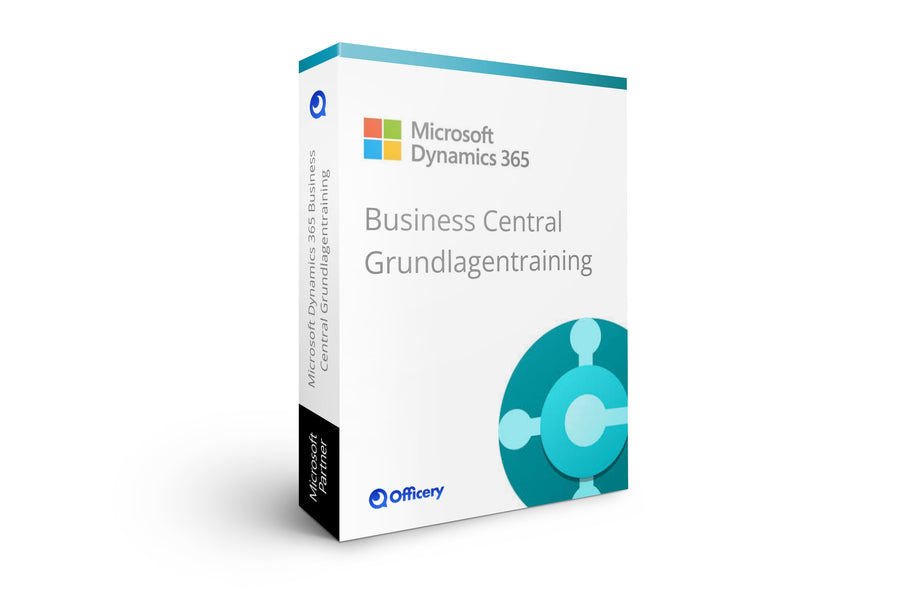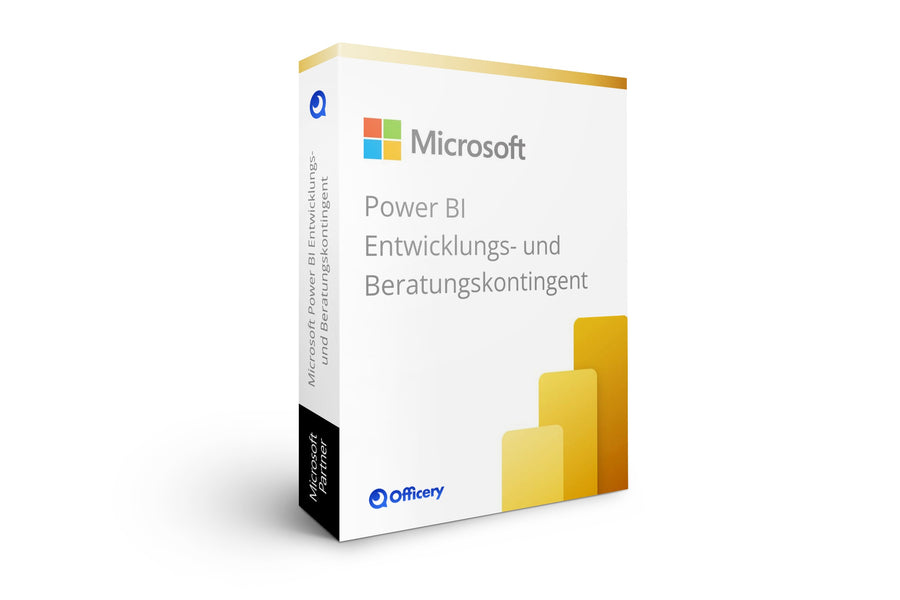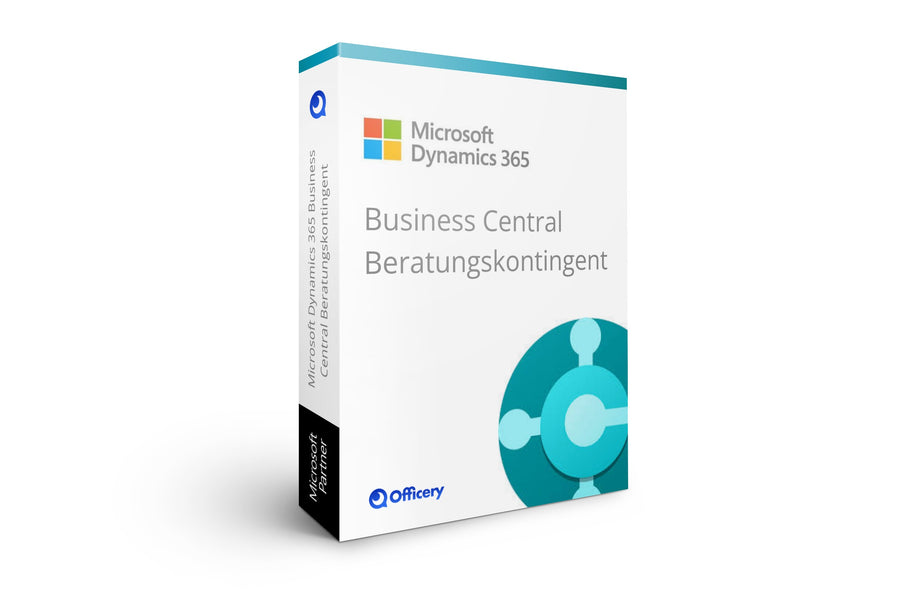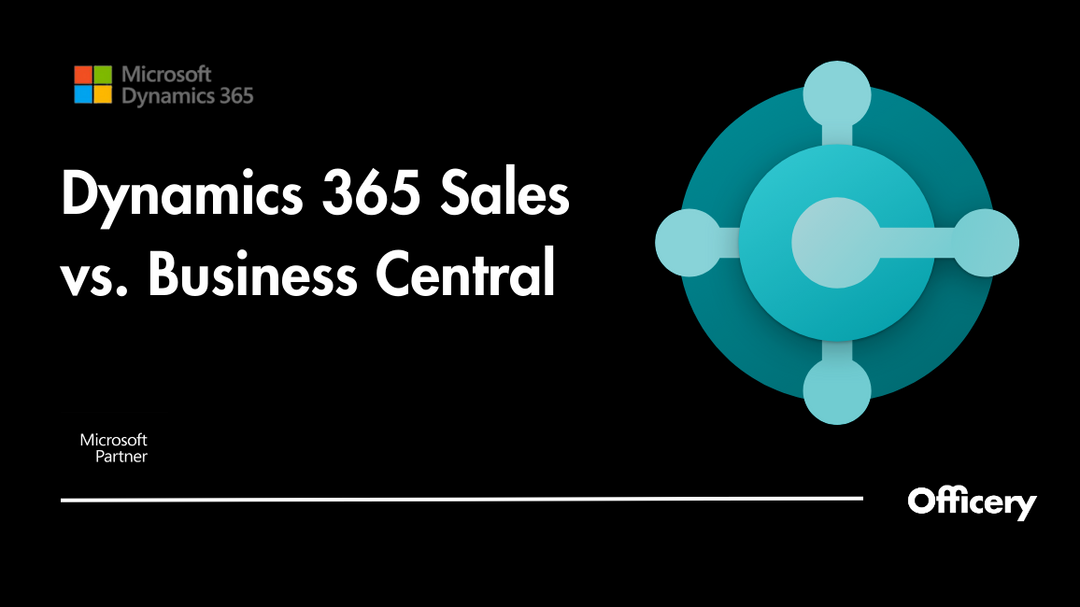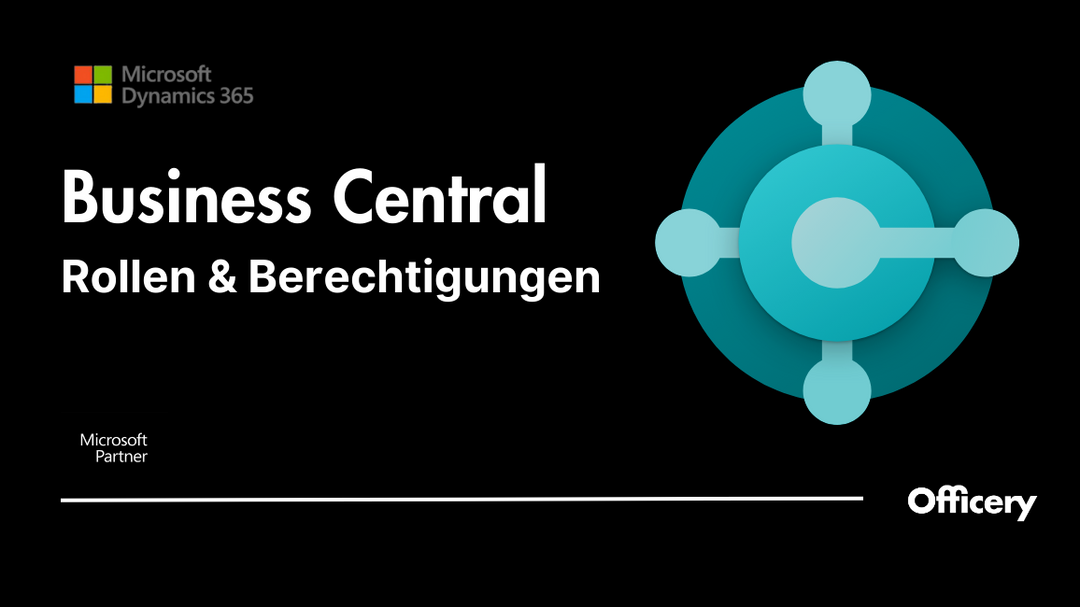Look professional in Zoom: How do I position myself correctly in the picture?

Video conferences are an integral part of everyday working life: In the home office, not only is the customer relationship established remotely, but also maintained.
Unfortunately, most images in a video conference reflect little professionalism.
In the own picture, the head is half cut off, only the face is recognizable or the background takes up more space in the picture than the person himself.
Incorrect positioning in the picture can quickly make you look unflattering and unprofessional in front of the webcam.
Especially in a professional context, the first impression can be decisive.
In this article I will show you the basics of how to position yourself correctly in the picture.
Table of contents
Look professional in Zoom: How do I position myself correctly in the picture?
Click the play button to play the YouTube video.
Look professional in Zoom #1:
Make room for body language





Look professional in Zoom #2:
Ciao double chin effect 


Look professional in Zoom #3:
Keep about a palm apart
to the top of the screen
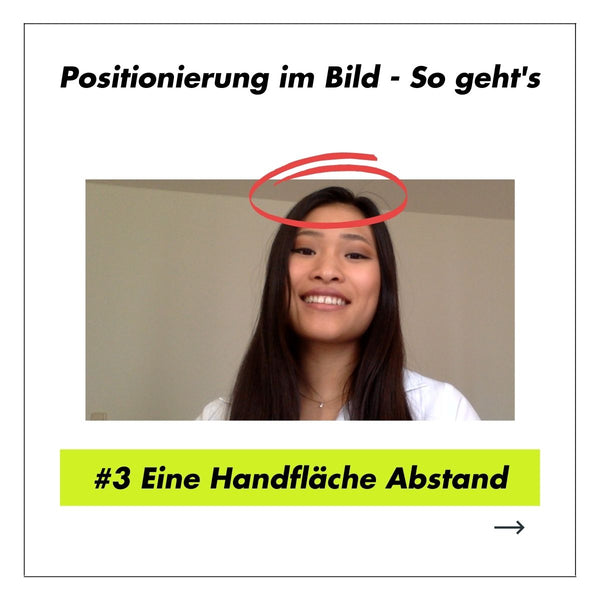





Look professional in Zoom #4: Chin or nose is in the center of your picture
Here is an example where this rule does not apply. The picture looks inharmonious and not very professional. Also, the distance between the top of the screen and me is way too big.

In the following picture my nose is in the middle of a picture:


Looking Professional in Zoom: Summary
This checklist will help you get the picture right
to position in your video conference.