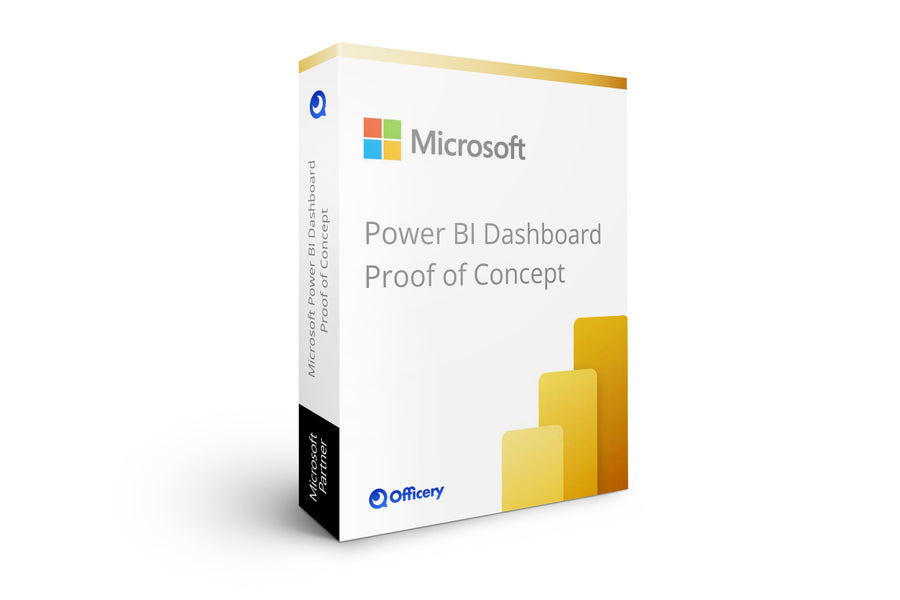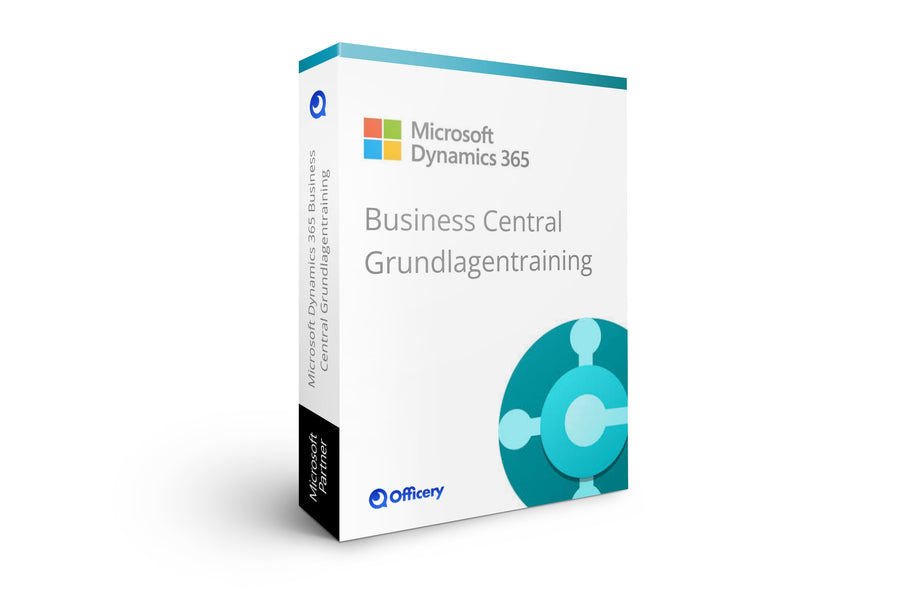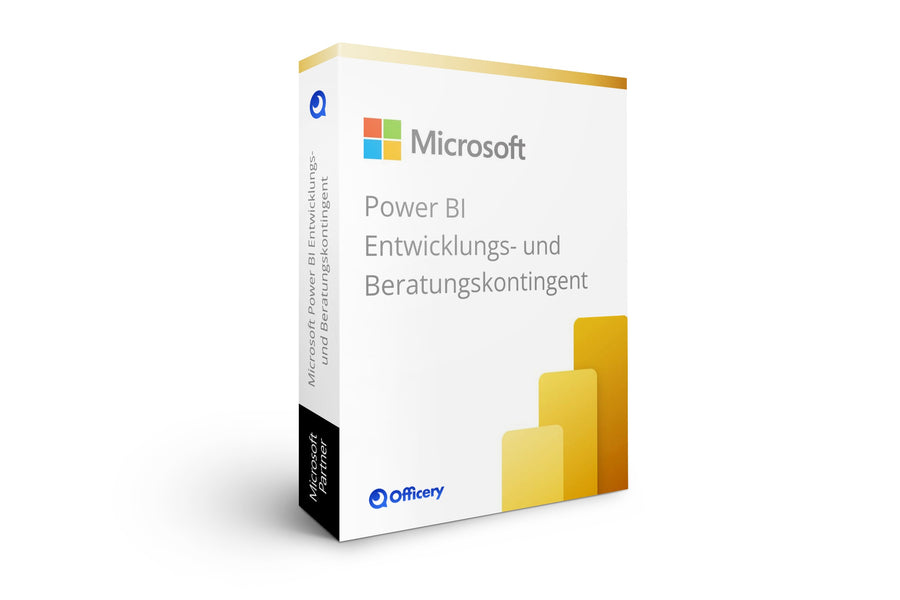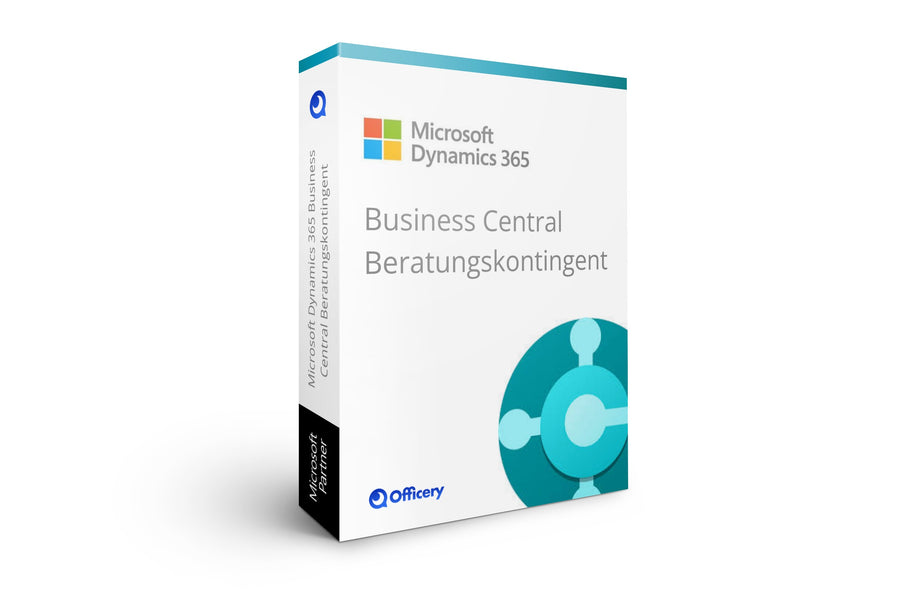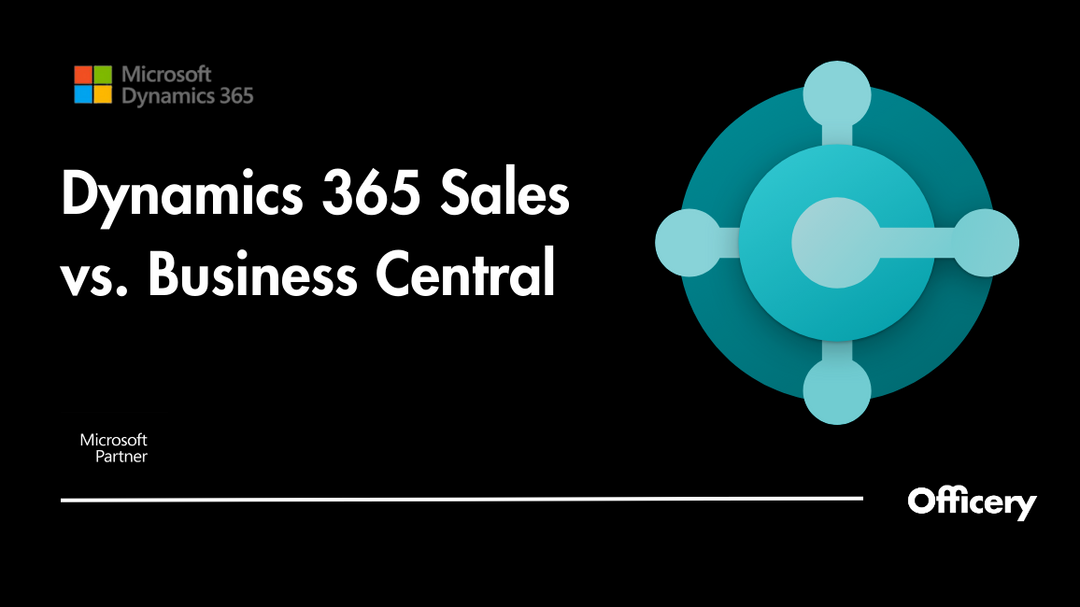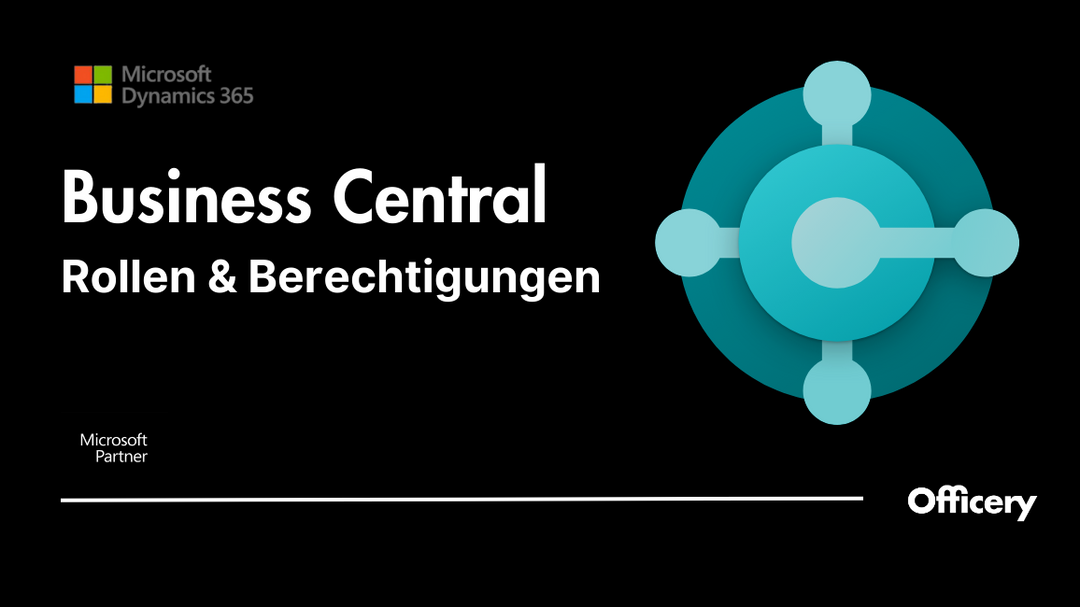Changing Webex Background In 5 Steps

Like many others, you've probably been working remotely for some time and have given some thought to how best to set up your workspace for video conferencing. Besides technical equipment like Webcams, lighting and green screens there are simple ways to bring your own modern office right to your home office: virtual backgrounds!
There are many advantages of using virtual backgrounds:
- A virtual wallpaper saves you the stress of last-minute cleanup before a video conference by masking your surroundings!
- You protect your privacy at the same time.
- You add variety to your video conference.
- You look professional and prepared.
- With a branded background with your company's logo on it, you can represent your company professionally remotely.
- A virtual background is less expensive than a fixed background.
In our YouTube tutorial we show you how to add your webex background in just five steps!

In our YouTube tutorial for Webex we used Officery HD Consultants .
Discover our free virtual background generator to test your company logo on one of our modern office background before your purchase!
These blog articles may also be interesting for you:
Simple Equipment For Video Calls: The Basics