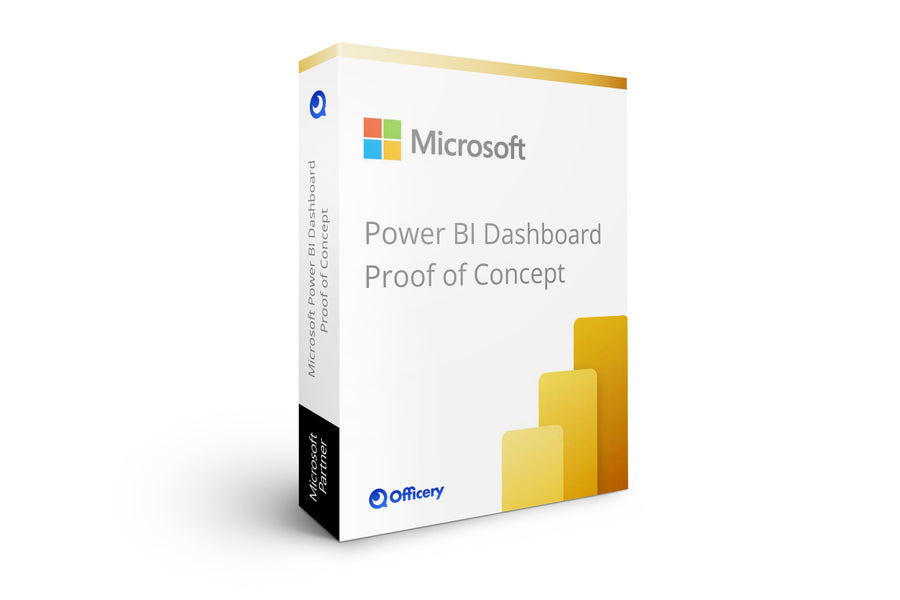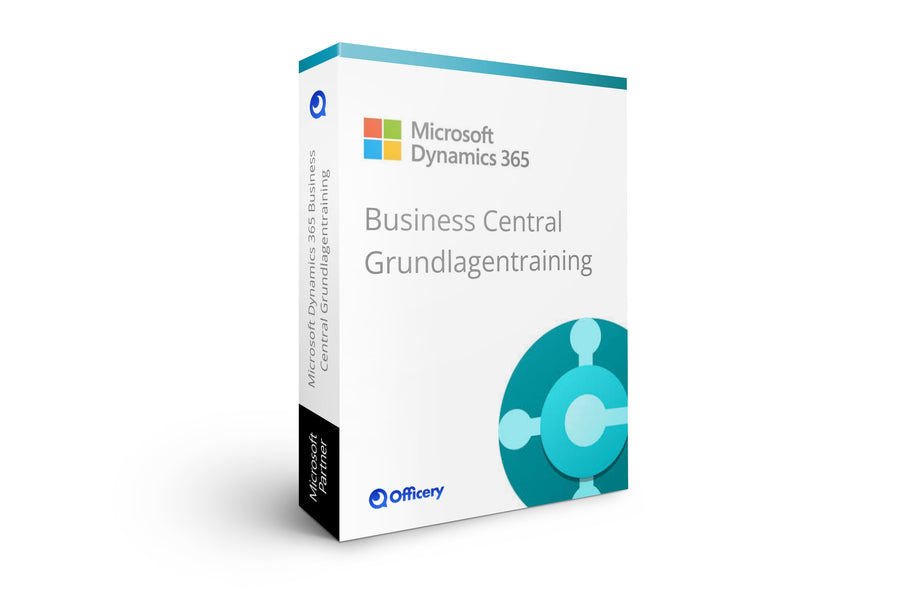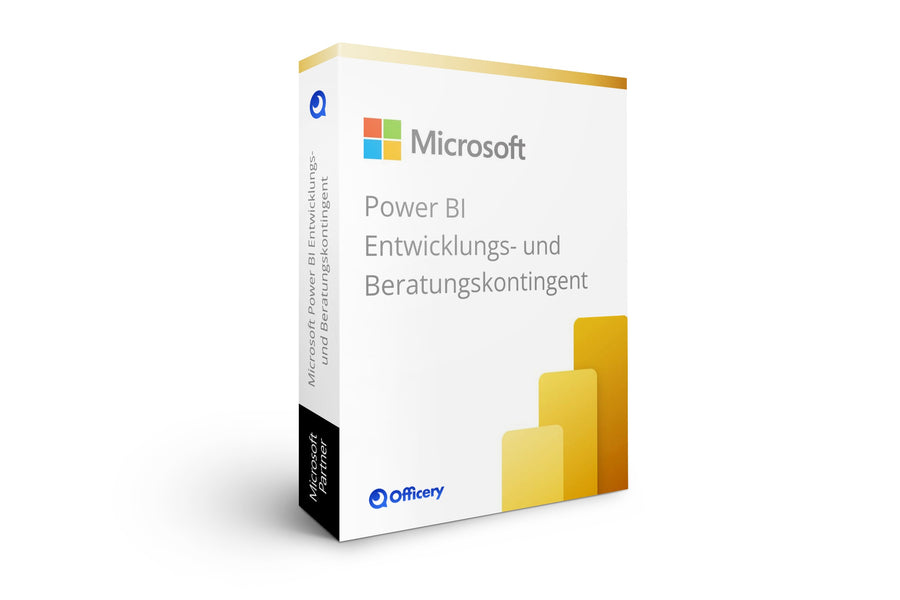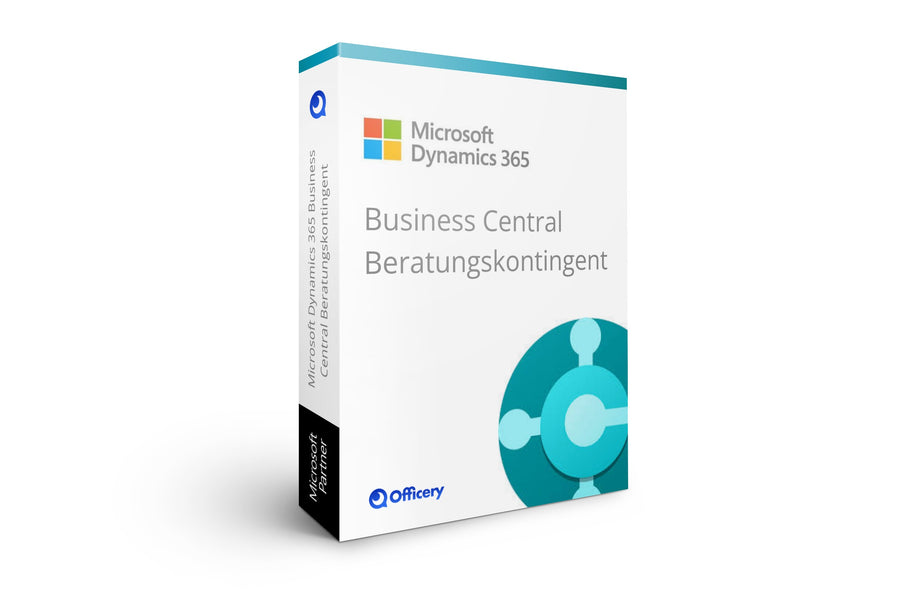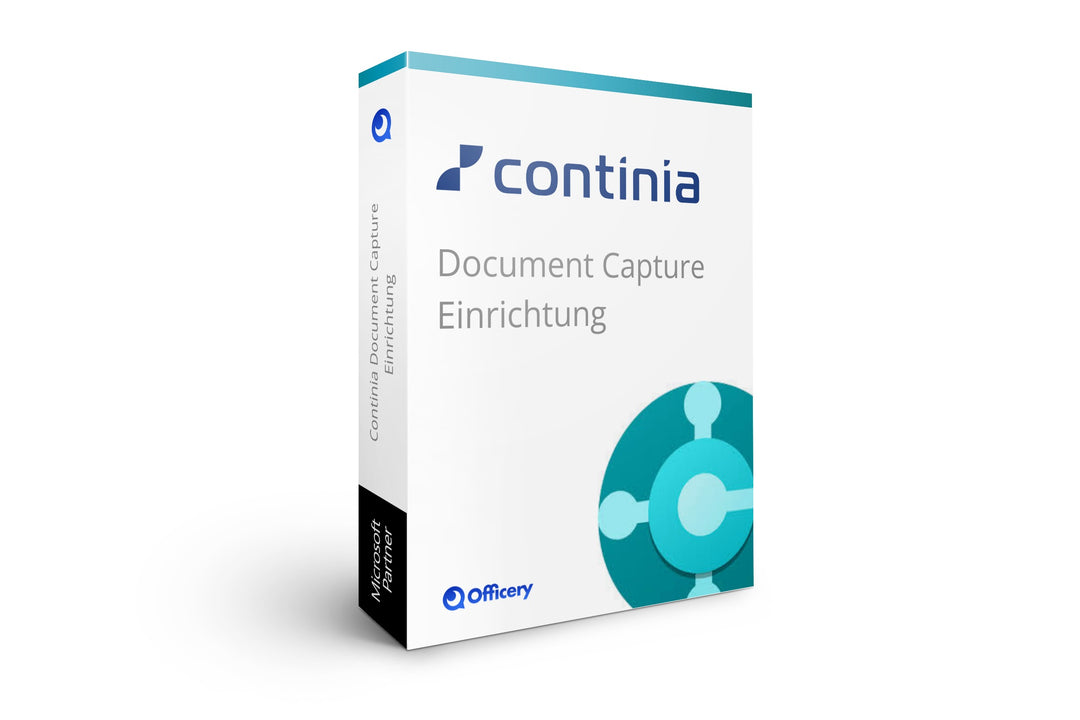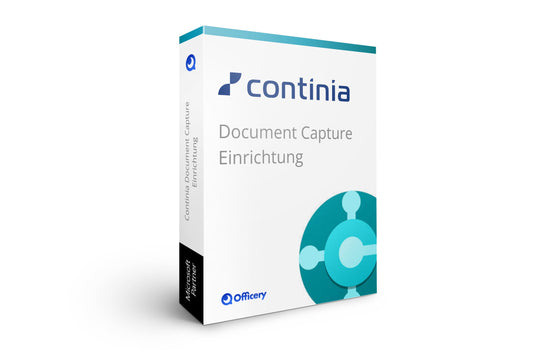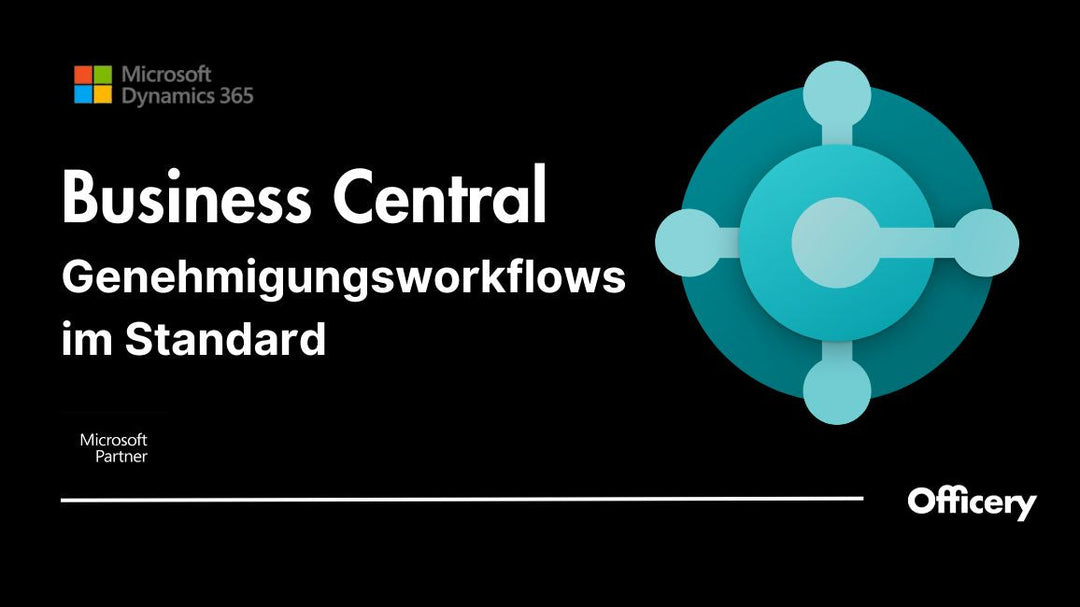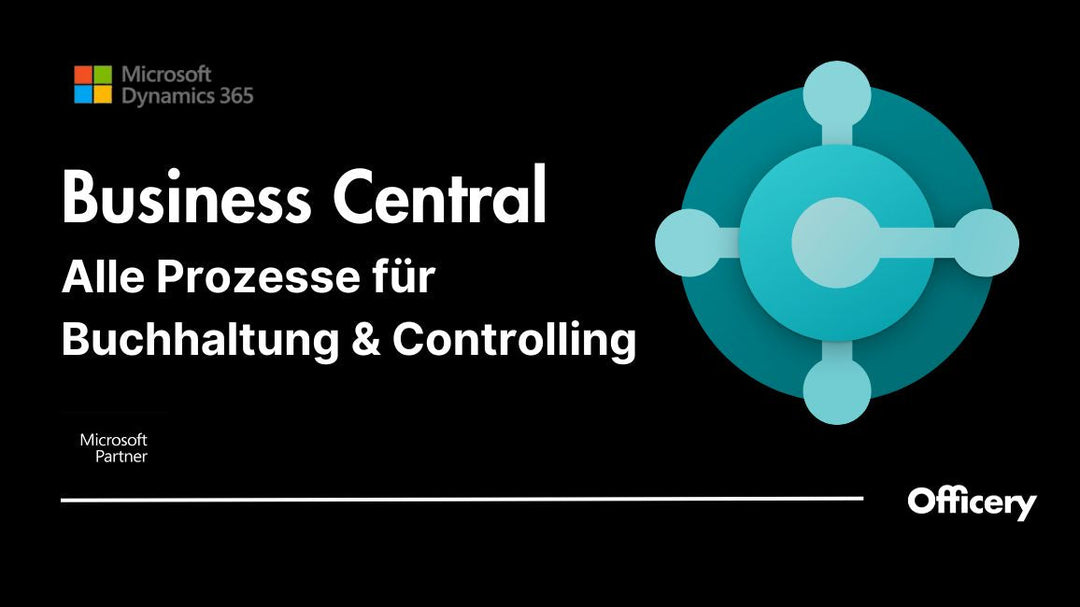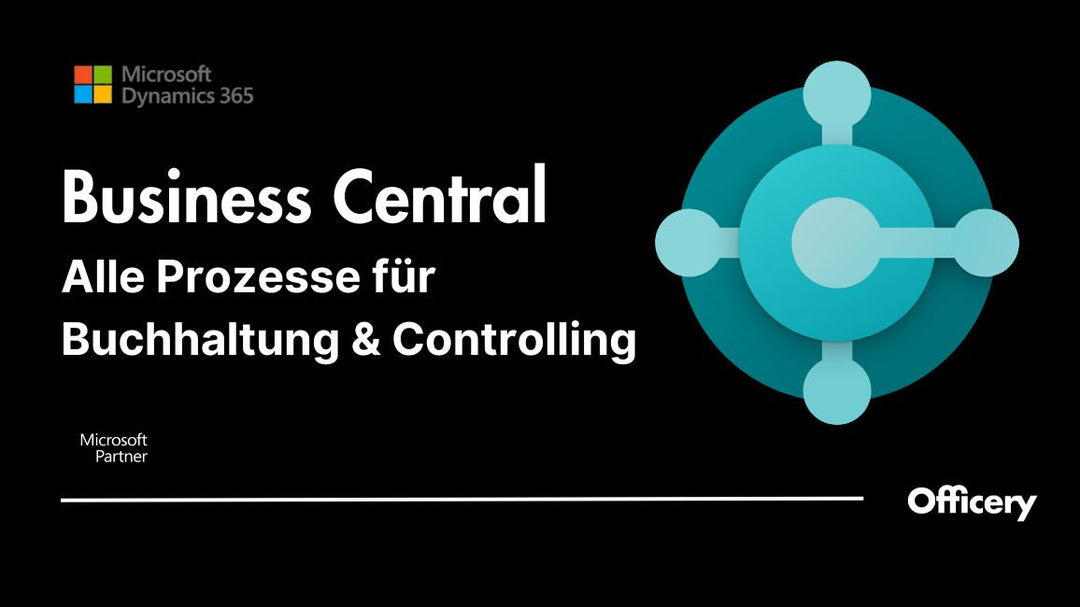Continia Document Capture Setup for Business Central: Automated solution for invoice document processing
- Customized solutions
- Implementation of best practices
- Fast and uncomplicated communication
Quick start to automated invoice processing
Have you already purchased a Document Capture license and need help setting it up? We will set up the app for you so that you can start processing invoice documents.
Document Capture Setup
During the basic setup of the app, we ensure that all necessary settings are made to enable smooth document capture and processing. This includes configuring the OCR services for automatic text recognition, setting up email accounts to automatically forward PDF invoices to the OCR service, and setting up document templates to capture the document headers from your invoice documents.
Continia User Setup
Furthermore, the appropriate authorization sets are assigned to the Continia users.
Requirements for the establishment
- You have a valid Business Central Essentials or Premium license.
- You have a valid Document Capture license.
- You provide us with an invoice receipt.

Note : The setup fee does not include any license costs. If you do not yet have a Document Capture license, you can purchase one here . The recognition of the document lines is also not included in the price, as the effort involved varies greatly depending on the document. We are happy to offer you this service at our hourly rates.
Frequently Bought Together